In August 1983, exactly 40 years ago, a Chinese engineer named Wang Yongmin developed the first popular way to input Chinese characters into a computer: Wubi. He did it by breaking down a Chinese character into different strokes and assigning several strokes to each letter on the QWERTY keyboard.
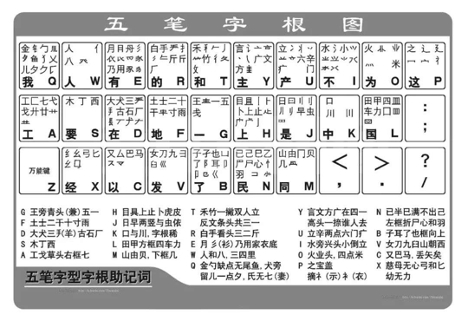
For example, the Chinese character for dog, 犬, has several shapes in it: 犬, 一, 丿, and丶.These shapes were matched with the keys D, G, T, and Y, respectively. So when a user typed “DGTY,” a Wubi input software would match that to the character 犬.

Wubi was able to match every Chinese character with a keystroke combination using at maximum four QWERTY keys. It’s considered one of the fastest ways to type Chinese, but the downside is also pretty obvious: users need to memorize which keys correspond to which strokes, so the learning curve is quite steep. (One way people have remembered the keyboard designations? Jingles!)
The next step in the evolution of Chinese IMEs was the invention of typing by phonetic spelling.
It may be hard to believe, but pinyin, the modern way of spelling each Chinese word in a standardized Latin alphabet, was only created in the 1950s. In the ’80s and ’90s, China started to experiment with teaching kids pinyin in school before teaching them how to write Chinese characters. One result was that pinyin became an easier and more widely accepted way to match Chinese characters to the Latin letters on a keyboard.
To stick with the example of the character 犬 (dog), its pronunciation was standardized as quǎn, so typing Q, U, A, N on the standard keyboard would get you this character on your screen.
A large number of pinyin-based IMEs were invented in the ’90s. The most prominent was Zhineng ABC, developed in 1993 by Zhu Shoutao, a computer science professor at Peking University. After Microsoft integrated Zhineng ABC as one of the default IMEs in Windows PCs, it became the most widely used one in the country.
But typing by pinyin also has its problems: dozens or hundreds of Chinese characters can share the same phonetic spelling. If you type QUAN, the computer has no way to tell which of 81 characters is the one you want.
